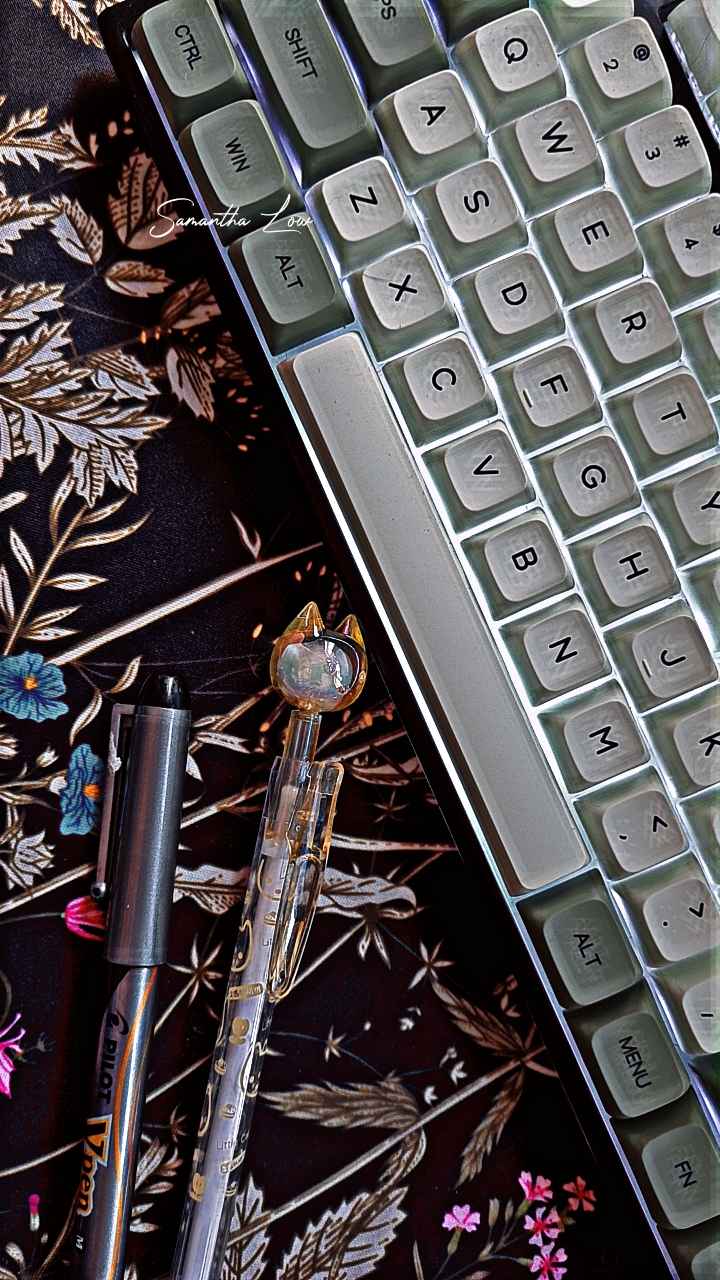My Aesthetics Desk Mental Health, Productivity and Your Environment I am someone who believes that our environment affects our minds and moods – and vice versa; because of this I always try to have a workspace that excites me, brings me joy, keeps me at peace and makes me smile! If I’m not happy to be there, or I’m looking around and I’m disappointed by what I see or how something is – then I’m in no headspace to work. So while my style may not be yours, you may see something you like! So I’ve attached links for some of my favourites décor items, to bring life and joy to your workspace. Note: I am in no way sponsored by these brands or purchase sites! If you want to know more about my workplace necessities or my computer set-up – check out my other posts! Explore More! Paw CoastersThese are cute wooden coasters with paw-print carved on the inside, there’s a raised lip to prevent any condensation from getting on your desk, paperwork or desk matts.Buy HereIvy LightsMy desk is in front of my window, so I have these above my desk along the window frame. I also made these chain hanging stars that the vines wrap through. It just adds a soft ambience that helps with stress while working late nights.Buy HereBrass SnailsI have a fondness for cute little trinkets. These brass (may not be real honestly) snails just add a little something to my desk, adding to the over-all look thqt just makes me happy.Buy HereVintage VaseThis vase just perfectly fit with my green, forest aesthetic and I loved the one of a kind aspect of a vintage vase. While this one isn’t available anymore, this seller has loaded of beautiful pieces.Buy HereWhispering Woods Whispering Woods are a collection of inspiration and guidance cards. They provide a sense of clarity, inspiration and I find they just help give me a pick-me-up when I’m feeling lost or down.Buy Here Previous slide Next slide Have a blog idea? Reach out via Instagram with what you would like to see more of! Facebook Instagram Take Me Back!
My Computer Set-Up 2023
My Computer Set-Up Tech… When You’re Not A ‘Tech Person’ I am by no means a “tech person”… I use technology for my work and for my own personal enjoyment, but I don’t understand all the in’s and out’s of computers and their accoutrement. When I started my graphic design journey I had no idea what I needed to run the programs I use, so now that I have a stable set-up that works well for my needs as a designer, a film buff and a casual gamer – I thought I’d share what I have! Here I’ll discuss my computer, my monitors and my keyboard set-up. That way if anyone is just starting out and doesn’t know what to look for, maybe this will help! If you want to know more about my workplace necessities or the aesthetics of my desk – check out my other posts! Explore More! Acer Nitro Gaming Monitor24-inches with a 180Hz refresh rate and a 2ms response time. This monitor has a more accurate colouringHP M24fw 23.8 inch FHD Monitor – I’ve found this monitor has a darker colouration Previous slide Next slide Monitors In my workspace, I use a dual monitor setup because it makes learning and working so much smoother. Having two screens is perfect for following along with tutorials or online courses—one screen for the lesson and the other for hands-on practice. Even after TAFE, I’m always expanding my skills with online courses and YouTube tutorials. Plus, it’s a lifesaver for multitasking, whether I’m running multiple programs, referencing documents, or just enjoying some background music or my favourite series while I work. If you are intending on having a dual monitor set-up, DO NOT do what I did. I purchased a monitor when I went back to study, then a month or so later I decided to get another monitor; but I didn’t buy the same one. I decided to upgrade to a larger monitor (as my main) and moved my existing monitor as the secondary. This is relatively fine as I don’t typically do any design on my secondary monitor, but as each monitor is made differently I’ve noticed there is a difference in colouration between the two. This is to be expected and is not unusual, it something I should have considered when I purchased them. So If you want to have a dual monitor set-up, I highly recommend buying the same minotor to avoid issues like these. And if you do have two different monitors, do a comparison and really look to see if you notice a difference in quality or colour as this will affect your work, especially if you print! What’s Under The Hood? CPU GPU AMD Ryzen 5 5600 6-Core Processor: Core Count: 6 The amount of core in a PC’s processor allows the computer to undertake more CPU heavy tasks or allows the computer to run multiple programs simultaneously as well as receive instructions from other components of the computer. Threads #12:– Threads in a CPU work hand in hand with the available cores allowing the computer to undertake multiple process at the same time as smoothly as possible. Fin: The AMD CPUs are considered the better option CPU wise for people who are in the design industry because they have a higher unlocked core and thread count without the need for Overclocking the Intel CPUs require. NVIDIA GeForce 3060 Graphics Card (GPU): Nvidia CUDA Cores: 3584 CUDA Cores are a parallel computing platform/application that most GPU units use however NVIDIA have developed their own patent of the software/program platform allowing their Graphic Cards to make better use of the CUDA cores that are available without the need to Overclock.– The GeForce 3060 is one of the newest models from the NVIDIA Range and has some of the best loading and rendering times on the current market. CPUAMD Ryzen 5 5600 6-Core ProcessorGraphics CardNVIDIA GeForce 3060 Previous slide Next slide Keyboard ModelDucky One 3 RGB Hot-Swap 100% Mechanical Keyboard Keyboard SwitchBlack Cherry MX Switch for a ‘linear’ sound. Not silent but a quieter option in comparison to more tactile switch options.Key CapsYUNZII Matcha 100% Keycap Set (English) Two tone green keyboard with 6 decorative keycaps Previous slide Next slide Clickidy – Clack Ducky Keyboards are one of the popular Keyboard choice in both the gaming community and the general PC Community due to the durability comfort and generalised feel of the keyboards, key caps and switches that are in and on the Keyboard. Ducky make all of their keycaps using true PBT and are formed through a double shot technique that allows the keycaps to be build more sturdy but also still have a good finger feel and sound to them. What’s a Switch? Mechanical keyboard are loved for many reasons, they’re durable, reliable, easy to clean and easy to customise; but they also sound great! The way that mechanical keyboard customise their sound is via the switch mechanism. I use cherry switches, as they are the best. Cherry switches have several different colours that coordinate to different resistant levels and sounds. Cherry MX Red: Linear, smooth, light actuation, quiet. Cherry MX Black: Linear, heavier actuation, quiet. Cherry MX Brown: Tactile bump, moderate sound, no click. Cherry MX Clear: Tactile, heavier actuation, moderate sound. Cherry MX Grey (Linear): Linear, very heavy, quiet. Cherry MX Grey (Tactile): Tactile, very heavy, moderately loud. Cherry MX Blue: Clicky, tactile bump, loud. Cherry MX Green: Clicky, heavier than Blue, very loud. Cherry MX White: Clicky, softer sound, moderately loud. Have a blog idea? Reach out via Instagram with what you would like to see more of! Facebook Instagram Take Me Back!